This is the final screen for registering your website on Deflect. When you reach this screen, our team will receive your website’s details and begin setting it up on our infrastructure. When the set-up is complete, you will be notified here to change NS Records for this domain and point them to Deflect.
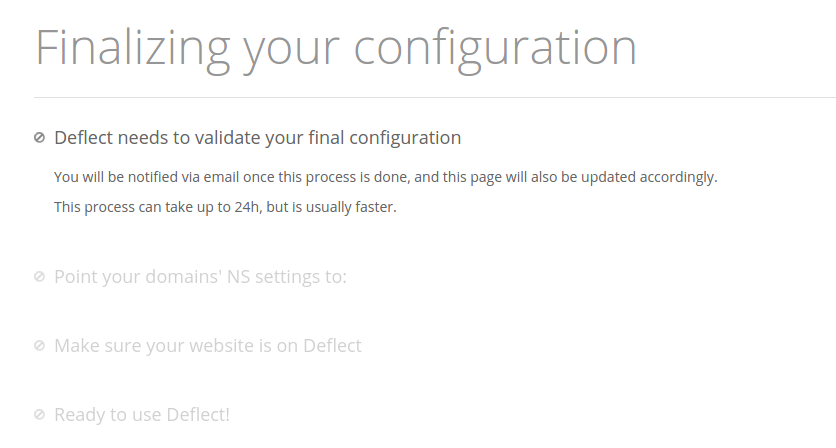
Finalizing your configuration 1
When we have completed the set-up this screen will change to:
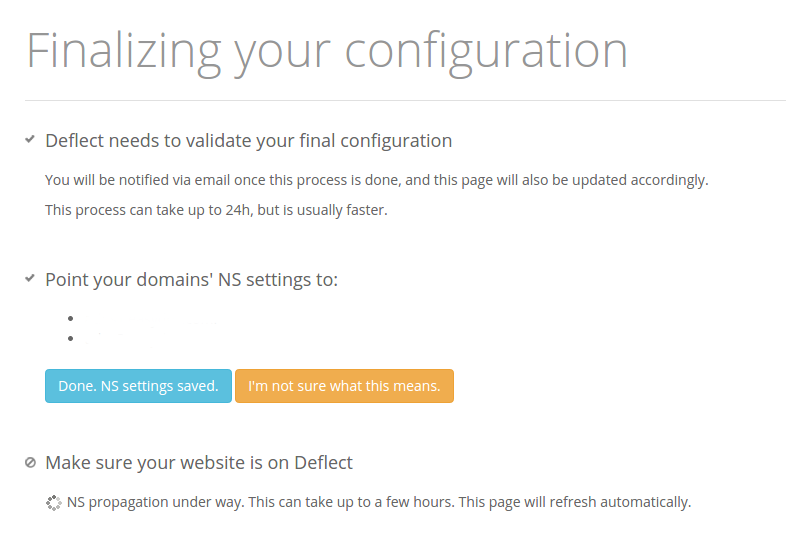
Finalizing your configuration 2
Now you need to point the domain’s nameservers (NS) to Deflect.
This is usually done with your DNS provider. Log into your DNS hosting account and look for the Nameserver setting. There will be two or more in there by default.
Once this has been set, press Done. NS settings saved. This completes your registration. The website will begin appearing on Deflect as the changes propagate on the Internet. This usually takes between 1 – 48 hours.
Proceed to the Control Panel guide to learn how to use the Deflect dashboard.
