On this page, you will create a new password to protect access to your website’s editorial. This is explained in further detail in the page on Banjax authentication. Specify your website’s login address. For example, default addresses for the following web content systems editorials are:
- WordPress: /wp-admin
- Drupal: /admin
- Joomla: /administrator
Copy and paste whatever login address is appropriate for your website (you only need to put in the address that appears after the domain name).
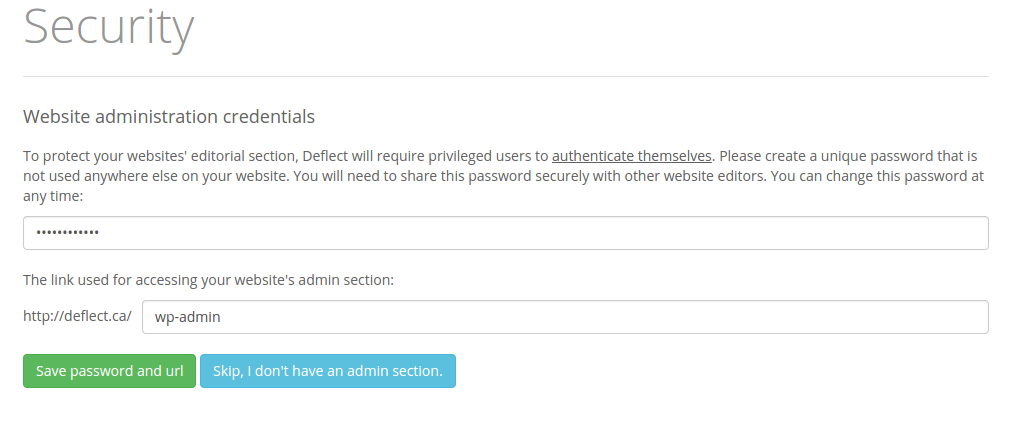
Security
You will be able to create a new password in this section should you forget or wish to change it.
